If you are a frequent traveler, no doubt you have enjoyed the navigation tips that maps provide. Many individuals in the United States aim to travel and explore all the states. Indeed, this feat requires planning and a special type of map – A US map with pins.
Maps effectively help users navigate from their current location to their final destination. They also help individuals and businesses to visualize and analyze data in a geographic region. Furthermore, you can utilize maps to find new places of interest, landmarks, and tourist attractions.
A US map with pins is a type of map that is great for travel enthusiasts, geographers, and explorers who want to keep track of their travels. Some use this map type to plan future trips across the United States. If it also interests you to create a United States map with pins, this guide provides a step-by-step guide on how to do so effectively.
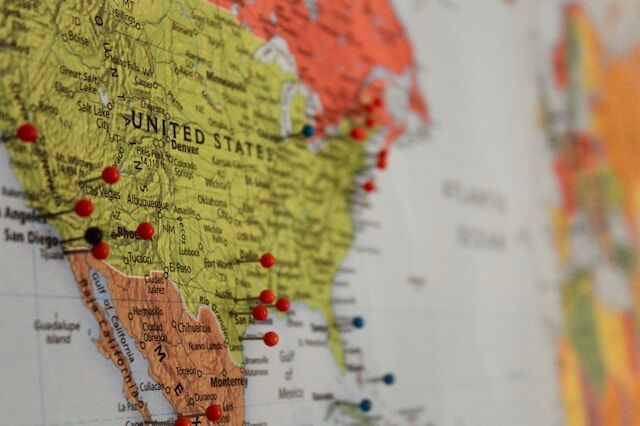
Understanding the Concept of Us Map With Pins
A US map with pins is a personal map that tracks your past and future vacation destinations across the United States. It is an excellent choice for travelers who want to explore the 52 states of America and see the various landmarks across the country.
This US map with pins provides great geographic details of each state, including states’ terrain and major road networks. It includes map legends for users to understand geographic features and symbols on the map as they plan future destination trips.
Considering a US map with pins can also provide more information beyond traveling. You can use this tool to expand your business in certain regions or to check out states you may likely want to settle in with your loved ones.
One significant addition to this physical US map is the inclusion of pins. You can use this pin to mark US states and the number of times you explored in the past. You can also color code these pins according to your travel mode (by air, road, or train). These features help you plan future trips and discover new destinations on the US map.
How To Create a US Map With Pins
The United States maps with pins have become popular among travel enthusiasts, bloggers, and explorers. As a result, many mapping companies have successfully produced and sold sizeable physical canvases of these maps. Thus, users can hang it on the wall in their personal space, providing pleasing aesthetics.
Let’s consider the steps to create a US map with pins effectively.
Step 1: Choose a Map Template
The first step to consider if you want to learn how to create a US map with pins is to choose a map template that suits your preference. Hundreds of US map templates are available in different sizes, styles, and formats. They can be digital, printable, or physical maps.
Step 2: Decide on the Kind of Pins To Employ
After selecting your map template, the next step is to choose the kind of pin that will significantly impact your map’s overall look. Selecting pins of different shapes and colors can help you identify places you have visited or plan to visit. You can use different pin colors to represent your travel modes (train, flight, or personal vehicle).
Step 3: Mark the States You Have Visited or Plan to Visit
The third step is to use your pins to mark the states you have visited on the US map. You can also mark the places you plan to visit next. Ensure accuracy and preciseness when placing your pins to better analyze your past and future destinations.
Step 4: Display Your Map
After adding the necessary pins to mark your past and future trips, you can hang this map on your home or office wall. This display will allow you to take pride in your travels and look forward to future trips.
How To Create Interactive Us Maps With Pins
Creating interactive US maps can be fun and exciting. This kind of map allows you to visually display your travels or showcase your knowledge of the United States’ geography online.
Since physical maps can become obsolete quickly, you can easily update US geography on interactive maps. If you want to create interactive US maps with pins, here are practical steps.
- Employ the Right Online Tool or Software
Hundreds of online tools and mapping software are available to create interactive US maps. They offer varying tools and functionalities, so you must choose the one with the features you need, is user-friendly, and suits your budget. - Upload Your Data
After choosing your preferred mapping tool, you must upload your data. This data includes the place you have visited in the past and the ones you plan to visit soon. You can upload your data from a spreadsheet or manually add the data to the online tool. - Customize Your Map
You can customize your map by choosing the style, colors, and features you want to include. You can add pins to the map to quickly identify places visited or you plan to visit across the United States. You can also upload photos to give you the nostalgia of your past travels. - Share Your Map
Once you customize your interactive US map with pins to your taste, you can share it with friends and family. You can also embed it in your travel blog, so your audience can follow along on your trips. This can help them to see your travels and appreciate the beauty of the United States.
How To Pin a Trip on Google Maps
Google Maps is an excellent location-based mapping service that is valuable in creating a US map with pins. You can also plan multiple routes on it and enjoy seamless navigation. Pinning a trip on Google Maps helps visually represent your travels. Here are practical steps to consider when pinning a trip on Google Maps.
- On your mobile device, open the Google Maps app. Alternatively, you can open Google Maps on its official website on your PC.
- Enter your starting location in the search bar. You can also use your current location as the starting location by allowing Google Services to track you in real-time. A blue pin appears on your starting (or current) location.
- Add your destination by using the search bar. A pin appears on the results. Tap “Directions.”
- Select a transportation mode. After selecting your preferred transport mode, you can choose the route displayed on Google Maps.
- At the bottom of the map, tap “Pin.” You can also share your destination routes with friends and family. You also can embed it on your travel blog or website for your audience to view.
Considering these necessary steps, you can pin trips on Google Maps without hassle. You can also create a custom US map with pins with Google Maps, allowing you to pin past and future travels on it seamlessly.
If Google Maps is unavailable in your region, you can consider other Google Maps alternatives like Apple Maps, Waze, MapQuest, etc. You can still follow the steps above, albeit with different user interfaces, to pin your future trips.
Final Thoughts: Mapize Is the Best Mapping Platform
We have discussed how maps help navigate and planning trips. A US Map with pins is popular in the United States and appears on a large canvas. Users can purchase it, hang it on the wall of their personal space and plan future trips on it. It is undeniable the pleasing aesthetics that a US map with pins brings to your home. It is surely a must-have in modern homes today.
This guide has also improved your understanding of a United States map with pins and how to create one effectively. You can use online mapping tools and software to create an interactive map with pins for your personal and business travels.
Moreover, Mapize can deliver the proper mapping solutions for personal or business use. As an online mapping platform, Mapize allows users to create custom maps and add pins, markers, and other annotations. It offers a user-friendly interface and a range of customization options. This makes it an excellent choice for those who want to create personalized maps without needing technical skills.
Mapize allows users to upload map data and attach various features, including adding text, images, and videos to custom maps. Users can adjust these maps’ color, size, and shape according to their preferences. You can also share your custom maps with others on Mapize, making it an excellent platform for collaborative projects. So, try Mapize out today and create your first free custom map.