Back when much of the world was still unexplored, map making, or cartography, was tedious and difficult. Advanced tools, such as satellites, GPS, aerial photography, sensors, and other data-driven technologies, assist map-making these days. However, even modern geolocation methods still use longitude and latitude coordinates to craft maps. That’s why knowing how to plot latitude and longitude remains invaluable to cartographers.
If you want to make maps, you’ll need to know how to find coordinates and plot points using these lines. Keep reading for tips on how to do this and how to use online plotting tools.
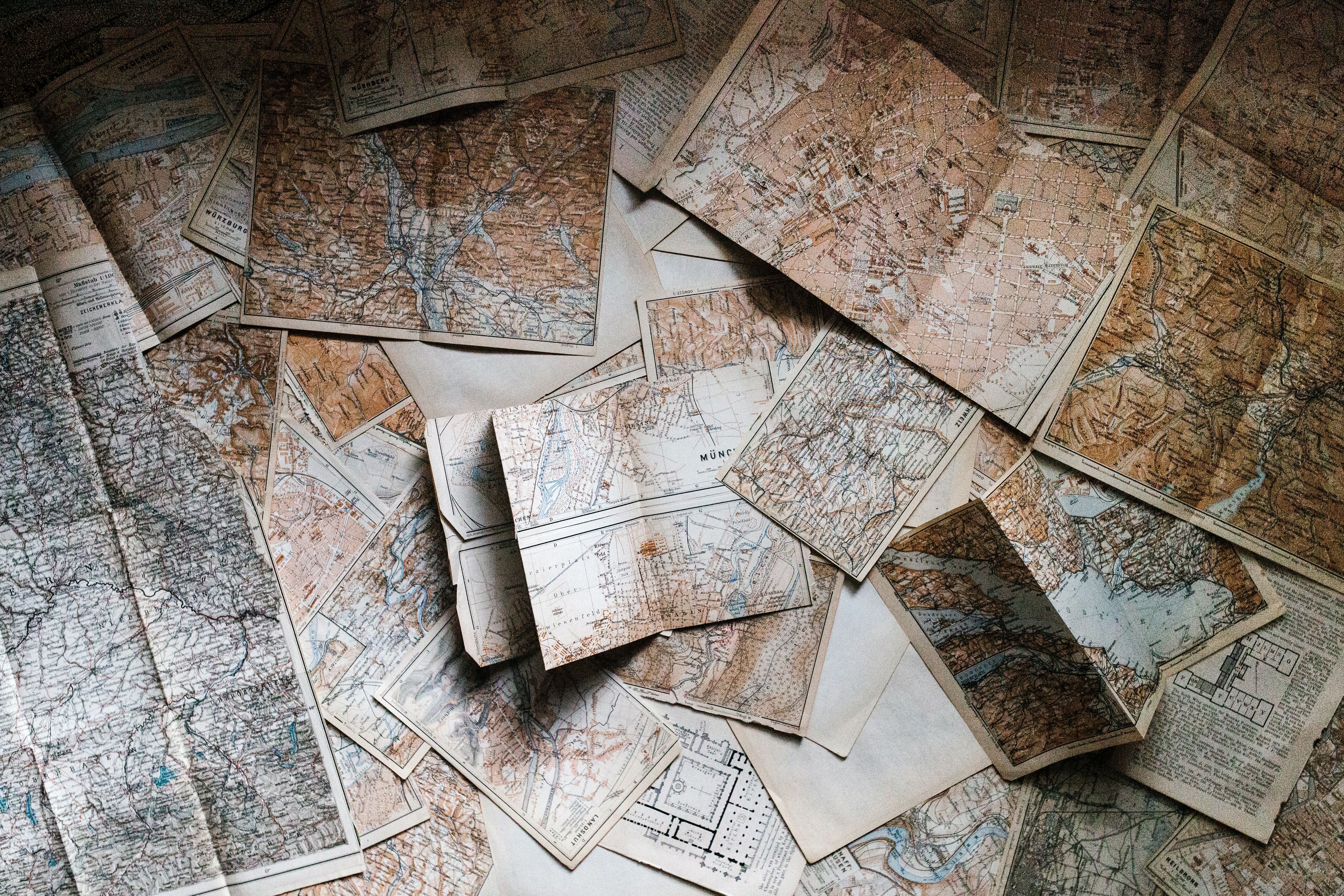
- What Are Latitude and Longitude?
- Why Plot Points on a Map Using Latitude and Longitude Coordinates
- What Can You Do With Latitude and Longitude Coordinates?
- How to Plot Latitude and Longitude on a Map
- How to Plot Multiple Coordinates on a Map
- How to Use the Latitude and Longitude Plotter in Mapize
- Final Thoughts on Plotting on a Map Using Geographic Coordinates
What Are Latitude and Longitude?
Latitude and longitude (sometimes shortened at lat/long) are imaginary graph lines covering the earth’s surface. They’re measurements on a map or globe used to determine location coordinates.
Here’s another way to understand that basic description of lat and long.
Do you remember algebra from your school days? A teacher would show you a graph and ask you to plot points to form a line. If you recall, the axes of this graph were X and Y axes. Each horizontal graph line corresponds to a point on the X-axis. Every vertical graph line corresponds to a point on the Y.
In that case, you already understand latitude (represented by the Y-axis) and longitude (represented by the X-axis). Now let’s apply this to how to plot points on a map.
Because the world is spherical and not flat, imaginary latitude lines encircle the globe east-west and parallel to each other. The central reference point is the equator — the zero latitude. Latitude lines, or parallels, that run above the equator (towards the North Pole) go from one to 90 degrees. Parallels below the equator (towards the South Pole) are from -1 to -90 degrees.
On the other hand, imaginary longitude lines have no natural zero reference point. The Greenwich Observatory in London is the zero longitude or the prime meridian. Longitude lines run around the earth from the North pole to the South pole and parallel to the prime meridian.
Meridians east of the prime meridian go from one to 180 degrees. Meridians to the west range from -1 to -180 degrees. Longitude, therefore, measures the distance east and west of the prime meridian.
Why Plot Points on a Map Using Latitude and Longitude Coordinates
Plot points on a map using latitude and longitude because it’s the most accurate way to find exact locations. It’s also the universally accepted method to do so.
Using these imaginary lines, you can plot latitude and longitude number pairs — or coordinates —on a map. The latitude always comes first, and the longitude comes second.
Using a world map or a globe, for example, and plotting zero latitudes (0 degrees) and -78.455833 longitude (-78.455833 degrees or -78 degrees and 456 minutes), you’ll arrive at the Mitad del Mundo in Quito, Ecuador. Plot 51.500833 latitudes and -0.141944 longitude, and you’ll arrive at Buckingham Palace, which is very near the Greenwich Observatory.
Number pairs separated by a comma often represent latitude and longitude coordinates. You can format the number pairs as degrees of decimals (called decimal degrees) or expressed in degree minutes seconds (DMS).
What Can You Do With Latitude and Longitude Coordinates?
Once you learn how to plot latitude and longitude on a map, the possibilities are endless. Whether manually turning these values into map markers or using a computer, you can create all sorts of maps. For example, you can try making:
- Heat maps. Heat maps show you which locations have the highest density of plots.
- Travel routes. Whether heading on a road trip or hiking, coordinates give you the reigns to map your DIY trail.
- Timelines. Let’s say you’re trying to find something with a GPS tag. If you have the plotted coordinates from different points in time, you can create a timeline. This gives you a clearer picture of your hidden object.
Don’t feel limited by these examples. Once you know how to define geographic coordinates, use these values however you see fit.
How to Plot Latitude and Longitude on a Map
If you have a list of coordinates to map and know how to code, you can use Google Maps API. However, to use this Google Maps tool, you must know how to code. If you’re not quite at that level yet or want something quicker, you can use a latitude-longitude plotter instead.
Each online plotter tool has its own rules and systems. However, they all generally work the same. You gather your coordinate data via DMS or decimal degrees.
From there, the software page will process your mapping coordinates. Then it will create a map of the plotted location.
How to Plot Multiple Coordinates on a Map
To plot multiple coordinates on a map, you must first decide what method you’re using. If you’re using one of the map maker tools mentioned above, it’s simple. All you have to do is first create a Google Sheet doc or an Excel spreadsheet.
From there, you create one column for latitude and one for longitude. Then, you import data into the tool. You can copy and paste the coordinates into the software or upload them. To upload, save your geographic data page as a CSV file or comma-separated values file.
This will transform your spreadsheet into readable information for the computer tool.
How to Use the Latitude and Longitude Plotter in Mapize
Are you interested in a user-friendly way to define and plot lat/long on a map? Try Mapize’s geocoding tool. Here are our step-by-step instructions, plus examples to help you out.
- Select the two columns with your Long and lat coordinates and “copy” the information. You can also plot data from coordinates combined in one column. Format the numbers with a comma in between. For example: “55.1694, -23.8813”
2. Navigate to Mapize.com and paste the location data into the box on the right. Click the green “Create Map” button
- From here, you’ll see a “Geo Decoding” section. Under “Location/Address,” select a main name for the information being displayed about your data. You can select any column name from your data set. If you used data with both Latitude and Longitude in one column using a comma in between, select the first option, “Lat/Long.” If you used separate columns for both Latitude and Longitude coordinates: Under “Latitude,” select the column’s name with your latitude coordinates. Under “Longitude,” select the column’s name with your Longitudes.
- Click “Make Map.”
- Click “Save Map & Continue.” Select how you want to save your map from here: public, unlisted, or password-protected (with a Mapize Pro account.)
- Input a map title and description notes along with your email address.
- Click “Save Map.”
You can also create a map by uploading a CSV file. Click the “Select A File” button, or simply drag and drop your file into the box on the left side of the Mapize home page. From there, follow all of the same steps mentioned above.
Final Thoughts on Plotting on a Map Using Geographic Coordinates
Geographic coordinates are your key to cartographic success. They’re a time-honored way of finding exact geographic locations. With the help of new technology, it’s easier than ever to know these values and how to use them.
Whether you have lat/long coordinates, addresses, landmarks or zip codes, you can turn your data into maps with Mapize. Our latitude and longitude plotter is the perfect way to turn numbers into locations. Take a look at what Mapize offers and build your first custom map for free.