Maps are everywhere! We use them to navigate our quest to move from a current location to a final destination. The truth is that maps have become trustworthy companions throughout history. They guide us on epic journeys to the unknown, help us discover new places, and connect us to the world. However, a critical aspect of maps we often take for granted is the concept of map distance.
Understanding this concept is vital to understanding the path that connects two or more locations. Whether taking a leisurely walk, a road trip or exploring virtually, understanding distances on maps can make our navigation worthwhile. In this post, we’ll discuss the basics. We’ll uncover the fundamental elements of measuring the distance between two points in driving and walking distance maps.
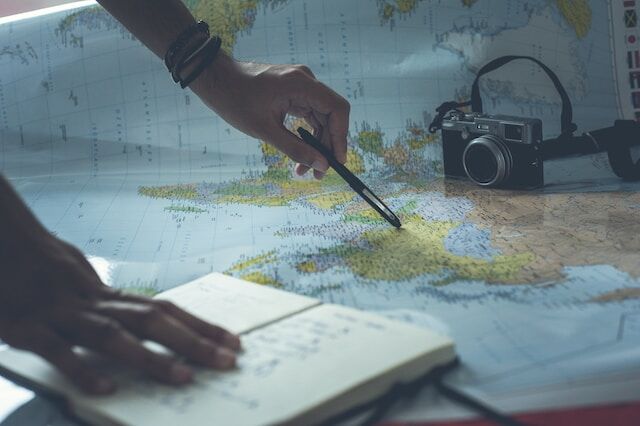
- What Is Map Distance?
- Exploring the Benefits of Measuring Map Distance Between Two Points
- How To Find the Map Distance Between Multiple Locations
- What Is a Map Distance Calculator?
- Understanding the Concept of a Driving Distance Map
- Map Walking Distance: Calculating Your Pedestrian Strides
- Take Your Mapping Experience to a New Level With Mapize
What Is Map Distance?
Do you ever wonder about the invisible line that connects two points in space? Of course, your answer will be distance. In our daily lives, we try to measure the distance from one location to another. It can be the distance between your home and favorite restaurants or between you and a loved one. All these instances and more are where the concept of distance comes into play.
Distance is the line between two points. While that knowledge fascinates us from early childhood, it can guide us in understanding map distance. At its core, map distance is the idea of representing real-world distances on a map.
Think about it for a moment—The Earth is extensive, and its distances won’t fit onto any paper. However, maps mirror the Earth’s vastness and compress it onto paper or digital screens.To accurately represent actual distance on maps, the map scale becomes beneficial. Cartographers often represent this scale as a ratio or representative fraction. For instance, a standard scale may be 1:100,000. This means that 1 unit of the map measurement represents 100,000 of the same units in the real world. Suppose the distance between two points on the map is 10 meters. In that case, the actual distance on the ground will be 1,000,000 meters (1,000 km or 621 miles)
This fundamental concept is crucial for accurate navigation. It allows us to plan routes, estimate departure times, and understand the layout of geographical features. Understanding this concept is essential to explore a city or to analyze a hiking trail.
Exploring the Benefits of Measuring Map Distance Between Two Points
Technological advancements enable us to bridge gaps and connect us across vast distances. As a result, understanding the benefits of measuring map distances between two points has never been more crucial. Knowing these benefits will further spur you to plan a road trip properly or explore uncharted territories. Without further ado, let’s consider five practical benefits of learning the map distance between two points on Earth.
1. Map Distance Aids Efficient Navigation
Map distances can guide you on a road trip to an unfamiliar destination. This allows you to estimate travel time, allocate resources, and choose the most efficient routes to reach your destination. Also, when you use this feature accurately, you make informed decisions, avoid unnecessary detours, and arrive at your destination sooner.
2. Map Distance Allows for Proper Urban Planning and Infrastructure Development
Cities are dynamic ecosystems that thrive on efficient urban planning. Urban planners can strategically position infrastructure, roads, public transport, and essential amenities by accurately measuring map distances. This careful planning will enhance accessibility, reduce traffic congestion, and ensure sustainable urban landscape development.
3. Map Distance Enhances Business and Marketing Strategy Success
Understanding the distance between two points on a map can be a game-changer for businesses. Retailers can identify optimal distribution store locations based on target demographics and proximity to competitors. Also, understanding map distance can ensure marketing campaigns effectively reach specific regions, thus optimizing reach and engagement. These marketing decisions will certainly help businesses become profitable and retain more customers.
4. Map Distance Fosters Curiosity in Education and Research
Education and research benefit immensely from measuring map distances. Today, many understand the world better thanks to geography lessons. As the world becomes more developed, these lessons become engaging and interactive. Students can explore distances between landmarks and understand historical sites and geographical features.
On the other hand, researchers can analyze spatial relationships and study migration patterns. Ultimately, they can discover patterns and correlations, thus contributing to our understanding of the world at large.
How To Find the Map Distance Between Multiple Locations
You can see why having a distance map of two points benefits our modern world. What if you are not interested in knowing the distance between two points but the map distance between multiple locations? You are not alone—this scenario is common, especially when planning a trip with multiple stops. It also occurs when you are trying to understand the relationships between several places of interest.
Calculating the total distance for multiple locations requires delicate steps that demand your full attention. You’ll need to measure the distance of a pair of adjacent points. When you finish calculating these pairs, you can sum up these distances together. Sounds easy, right?
This process may seem straightforward if you deal with a few locations, say between 2-20. But it can become incredibly complex as the number of points increases. So, what do you do in such scenarios? You’ll need a map distance calculator. Let’s explore that in the next section.
What Is a Map Distance Calculator?
Technology has come to our rescue in mapping distances between points by providing map distance calculators. These tools help simplify calculating distances between multiple locations without hassle. Thus, they take care of the intricate calculations, allowing you to focus on the bigger picture.
With a distance calculator map, you only need to input the addresses or coordinates of the locations of interest. Then you let the tool do the rest. With this tool, you can make further analysis and informed decisions about your locations of interest.
How To Use the Google Maps Distance Calculator
Several map distance calculators exist in our world today. A popular tool that has become effective and reliable is Google Maps. Besides its prominence in navigation and providing detailed maps, users can use it to measure distances between multiple points. As such, you don’t need to rely on third-party software that may threaten your privacy. If you’re using a computer, follow these steps to utilize the Google Maps distance calculator:
- Open Google Maps: Start by opening your preferred web browser and navigating to the Google Maps website.
- Select Starting Point: Right-click on the location you want to set as your starting marker. The location of the marker may be your current location or any other point of choice on the map.
- Choose “Measure Distance”: A menu will appear after right-clicking. Select the “Measure distance” option from this menu.
- Create Path: Click anywhere on the map to create your path via a distance marker. If you need to add more points to your path, select additional locations on the map.
- View Total Distance: At the bottom of the map, you’ll find the total distance in miles (mi) and kilometers (km). This gives you an accurate measurement of the distance along the path you created.
- Move and Remove Points: If you need to adjust your path, you can click and drag points to move them. If you want to remove a point, click on it.
- Finish and Close: Once you’re satisfied with your path and distance measurement, you can close the measurement card by clicking the “Close” button at the bottom of the card.
With these straightforward steps, you can use Google Maps to measure distances. Whether planning a road trip, estimating distances, or exploring new areas, this tool simplifies the process. It empowers you with accurate measurements at your fingertips.
Understanding the Concept of a Driving Distance Map
A driving distance map furthers the map distance concept by providing more than the straight-line distance between two points. Rather, it considers the road network and routes to provide the driving distance.
It is easy to forget that the world isn’t a straight path from one point to another. As such, driving distance maps are helpful for road trips and route planning. They also aid in estimating the travel time when driving to multiple locations.
Online mapping services, like Google Maps, often offer driving distance maps. These maps consider road conditions, speed limits, tolls, and potential traffic. They can help you plan the most efficient routes and avoid tolls and congested areas.
Map Walking Distance: Calculating Your Pedestrian Strides
For those who prefer a more leisurely pace, knowing how to map walking distance can significantly help. It helps you plan your routes, estimate travel times, and discover nearby points of interest. Whether you’re exploring a new city on foot or taking a stroll, knowing the walking distance can enhance your experience.
This type of map distance considers pathways, sidewalks, and footbridges. Consequently, it offers a realistic representation of how far you can travel on foot. This information benefits fitness enthusiasts, tourists, and individuals who enjoy exploring their surroundings by walking. Interestingly, Google Maps comes in handy, as it can also help you map and calculate your walking distance.
Take Your Mapping Experience to a New Level With Mapize
Measuring the map distance between points brings curiosity and practicality to our connected world. The benefits of doing this and its applications in our daily navigation are evident. Overall, map distance bridges the gap between exploration and accuracy, allowing us to understand our world better.
As technology evolves, tools like Mapize brings convenience into our mapping experiences. With cloud-based accessibility and user-friendly interfaces, Mapize brings the world closer to us. Its AI-powered features unravel insights from data and empower us to navigate different distances effortlessly. Certainly, Mapize shapes a world where distance is no longer a barrier but a gateway to discovery. Join Mapize today and create your first custom map for free.