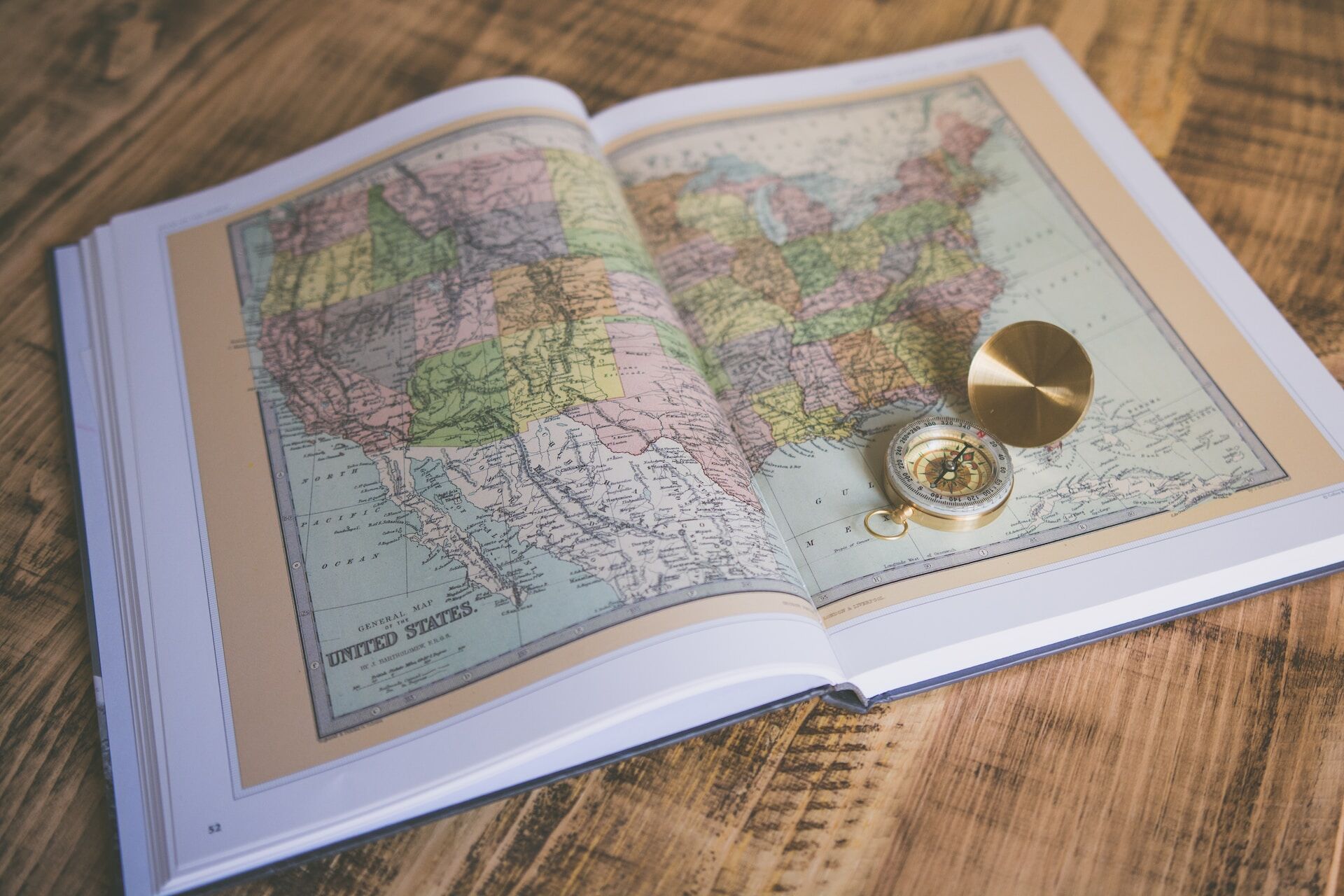When a map has dozens, hundreds, or even thousands of markers, it looks chaotic and becomes difficult to browse as many markers overlap or are placed too close together and the underlying map data is no longer visible.
Zooming in close enough to view individual markers and the relevant data they represent often solves the problem of densely packed markers; but this trick also proves more tricky than it is helpful as zooming in successively can also cause one to lose one’s place on the map.
The better solution is to create an interactive map that allows clustering of markers.
What Is Clustering Or Cluster Mapping?
Clustering is a common feature of interactive maps which identifies groups, or clusters, of markers within a defined grid or boundary based on the distribution or density of markers and the map’s zoom level.
When a map is zoomed out, for example, markers that are distributed within a defined grid are gathered together into a cluster to make map viewing easier. Below are images of the same map with (a) densely packed markers and (b) clustered markers
At a high zoom level, these markers appear individually.
As the map is zoomed out, markers within the same grid are placed in a cluster. As one keeps zooming out, markers within a defined grid/boundary are added to the closest cluster.
Clustering helps users manage multiple and densely distributed markers at different zoom levels and makes it easier for them to limit the scope of their map search.
How To Make A Cluster Map
You can easily make your own cluster map through a map-making platform, such as Mapize. Mapize utilizes its own clustering algorithm to interpret map data and find natural groups or clusters. All you’ll need to get started is your location data organized in a spreadsheet.
When you have your spreadsheet data ready, copy and paste it into Mapize’s map-making tool. Follow the prompts to create your own interactive map. Once your live map has been generated, you’ll see the “Cluster” option on the upper left corner of the map. Just click it, and voila! Mapize will automatically convert your markers into clusters.
You can use your cluster map to present a tidied-up map or to discover useful insights about your map data, such as how many businesses are within a particular grid or area or a comparison of densities/distributions of a specific map element.